Setting Compiler Options - Fortran
Setting Compiler Options - Fortran |
|
To set the compiler options:
| Compilers | Used to pass compiler-specific options to the compilers. These options will override the default settings. |
| Levels | Used to optimize code at different levels, to select the language level. |
| Flags | Used to select compiler flag options. |
| Include Directories | Used to specify additional search paths if the include file names listed in include directives are not specified using absolute path names. |
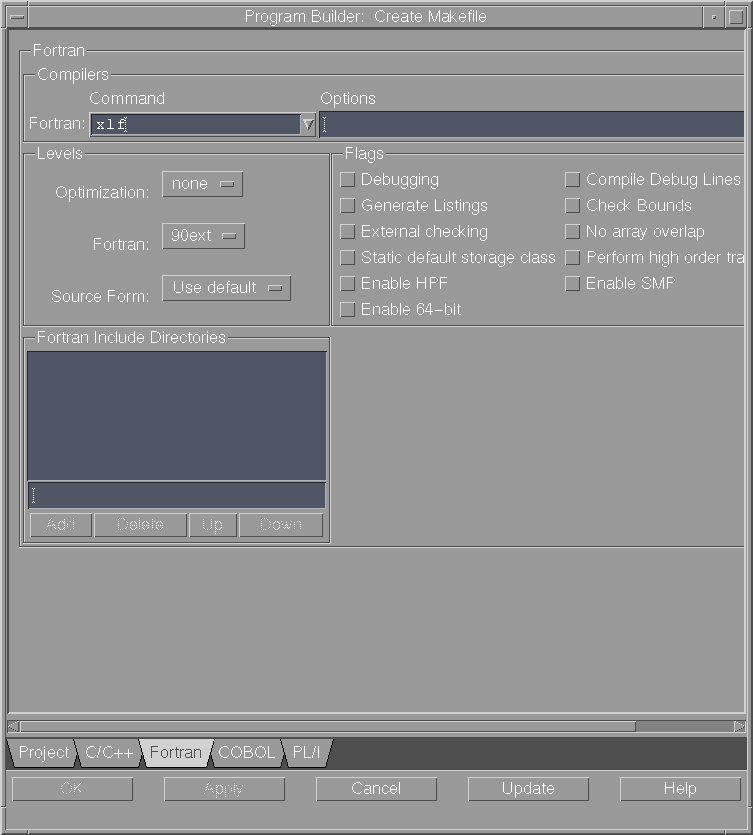
For information about the available options in this pane, see the XL Fortran for AIX User's Guide.