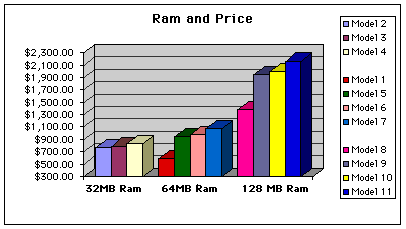
Teachers comments are placed throughout this project in green
Topic:
Comparison of Speed Ram. Space and Prices of PCs and Mac.
The two major types of computer Systems are PC's (also known as IBM compatibles) and Macintosh. There are advantages and disadvantages of both. The Macintosh is generally more user friendly than the PC and many schools are using the Macintosh. This is the main reason that many people buy Macintosh. Since children use the Macintosh in school their parents decide to buy a Macintosh for their home. Macintosh is also popular in the advertising and graphic arts market. Many advertising agencies and graphic artists use the Macintosh because of the easy operating system and graphics software available for Macintosh. But there is more software available for PCs than Macintosh.
Before we decided what type of computer we were going to buy we had to decide how much we were going to spend.
During the last summer we saved more than $3,000. We decided to spend $2000.
How did you save the money?
Then we asked ourselves the following questions.
1. Since there two types of computers PCs and Macs. Which one is the better buy?
After looking at data we realized that for any given computer of PCs and Macs with the same ram, Mac cost little bit more and PCs were little bit faster. Also there more software available for PC compared to the MAC.
How did you compare the prices for Macs and PC's?
Suggestions:
Due to these facts we decided our best buy is a PC.
Then we had to look at the following things before we decided what model of PCs we were going to buy
Since four of us are going to use the computer we were going to buy one with enough space for everybody's work.
Did you look at any additional things for qualities? For example softwares?
Since the world is turning into Internet world, will our computer be fast enough to cope with Internet news and other stuff?
Also will our computer have enough memory for our works?
We decide to put our data of IBM into charts we compared speed and price, space and price, ram and price
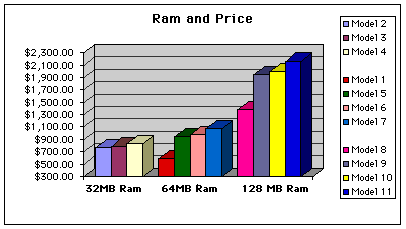
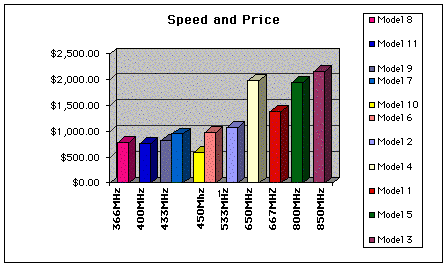
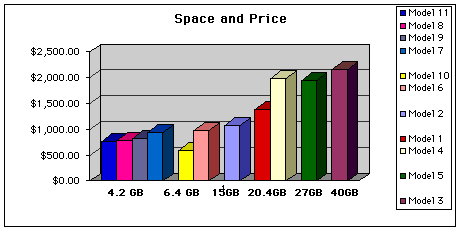
After we looked at the charts we realized that the price of the computer is much affected by the speed, ram and space.
Then we looked at what we want our computer to have.
First we needed a computer with as large space possible so we can save our things. And also it can allow us to use some other programs like if we want to use CD writer. Then since the world is a Internet world. This means we need a computer which can connect and read the Internet as fast as possible. So we decided our computer should have as much speed as possible. -This would help us to save time, and time is money. Also we wanted a computer with as much Ram as possible which can operate as many program as possible.
It is due to these facts that we used three main things to decide what are we going to buy. We used speed, ram and megabites to be our main factors to buy a computer. Also how much we had saved for buying a computer paid a great role on what we were going to buy. Then we made our decision, which is to buy a computer with the highest-speed possible, Great space possible and with the best ram possible. Also it has to be under $2000.
What other options of modes of buying the computer were available?
Where there any sales taxes involved?
Any other expenses e.g. shipping?
We came to a conclusion of buying a computer with highest speed, biggest ram and largest space from the models we had in our data. So we decided to buy model number 5, which cost $1,989.00 and it has speed of 800MHz, a Ram of 128MB and space of 27gb.
We learned how can mathematical tools like charts can simplify the work of collecting data and putting them in one place. -This helped us to notice several things by just looking at a single chart.
Also is this project enabled us to practice our skills of using deferent kind of mathematical tools like spreadsheets.
BY:
Bob and Sulemani
Data Sheet MAC Model
Speed
Ram
Space
Price
1 400MHz 64MB SDRAM 10GB Ultra ATA $1,599.00 2 450MHz 128MB SDRAM 20GB Ultra ATA $2,499.00 3 500MHz 256MB SDRAM 27GB Ultra ATA $3,499.00 4 500MHZ 256MB SDRAM 27GB Ultra ATA $7,498.00 IBM Model
Speed
Ram
Space
warranty
Price
1 667MHZ 128M BRAM 20.4GB $1,380.00 2 533MHZ 64MB RAM 15GB $1,080.00 3 850MHZ 128MB RAM 40GB $2,164.00 4 650MHZ 128MB RAM 20.4GB $1,989.00 5 800MHZ 128MB RAM 27GB $1,940.00 6 450MHZ 64MB RAM 6.4GB 36 month $978.00 7 433MHZ 64MB RAM 4.2GB 36 month $949.03 8 366MHZ 32MB RAM 4.2GB 36 month $791.70 9 433MHZ 32MB RAM 4.2GB 36 month $829.99 10 450MHZ 64MB RAM 6.4GB 36 month $594.95 11 400MHZ 32NB RAM 4.2BG 36 month $765.99
THE COMPARISON BETWEEN TWO MODELS OF PCs WITH THE SAME RAM
Models of IBM Ram for IBM Speed for IBM Price for IBM Difference of Price 2 64MB 533MHZ $1,080.00 $519.00 1 128 MB 667MHZ $1,380.00 $1,119.00 Models of Mac Ram for Mac Speed for Mac Price for Mac 1 64MB 400MHZ $1,599.00 2 128MB 450MHZ $2,499.00 Note: Models of IBM have been arranged in descending order to match with MAC with the same ram.
Computer Project | Student Projects Home Page