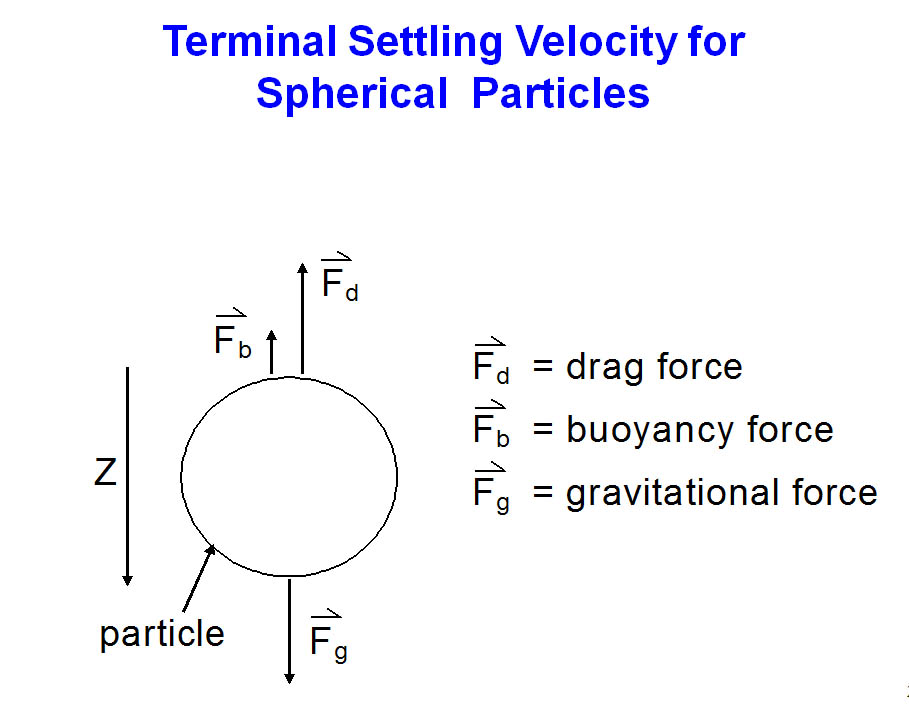Instructions
1) Select a formula from the dropdown menu below the graph
2) Adjust the input variables as needed; the formula value is computed below (in the Result section)
3) Enter "x" in one of the variables input box to plot the equation value as a function of that variable. You might need to adjust the x and y axes ranges in the Options tab
Formula:
Result:
Enter the number of points to be calculated for the graph:
User Warning: Increasing the number of points will give a smooth looking curve when plotting variables with a non-linear relationship to the result. However, if the number of points entered is too large, it will crash the plotter.