NOTE: The demo project included with this application note is not fully working, but it should provide a solid starting point to any group hoping to use the LinkMatik 2.0 in their project. The demo project does perform some audio feedback to the target phone, but this feedback is currently a mere click. However, it should be noted that the PCM codec provided was successfully used with G11's Voice Manipulator in ECE492 w2013, with satisfactory audio quality.
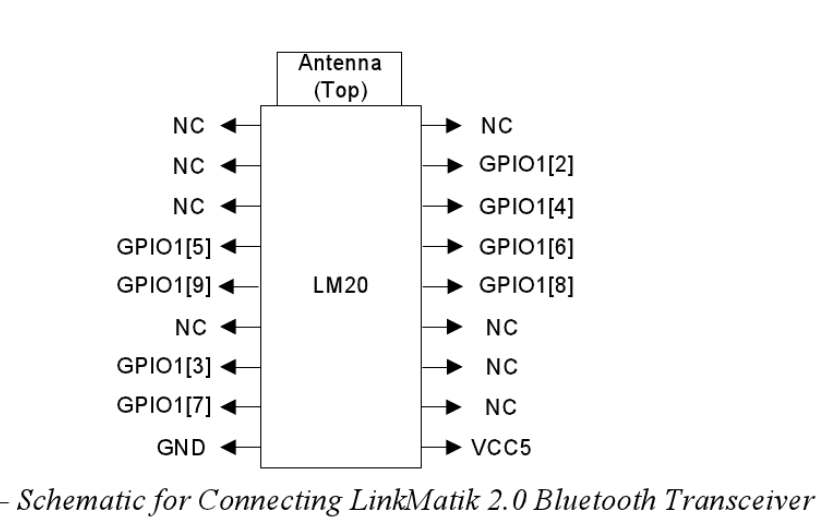
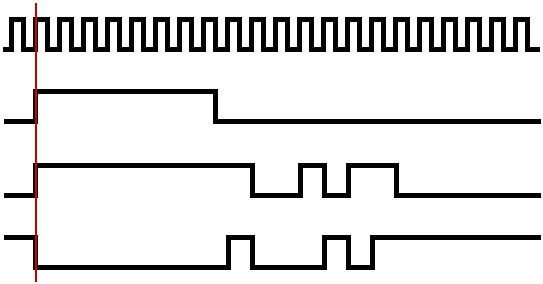
Altera on-chip FIFOs are used in this demo project to facilitate data transfer between the Nios II and the PCM Codec. The FIFO that feeds integer samples to be transmitted is MM-WRITE, ST-SOURCE, so that integer values pushed to this FIFO are streamed to the codec. The FIFO that sends the deserialized samples to the Nios II is ST-SINK, MM-READ, so that the processor can read incoming values as needed. See the attached .sopc file for the needed configuration.
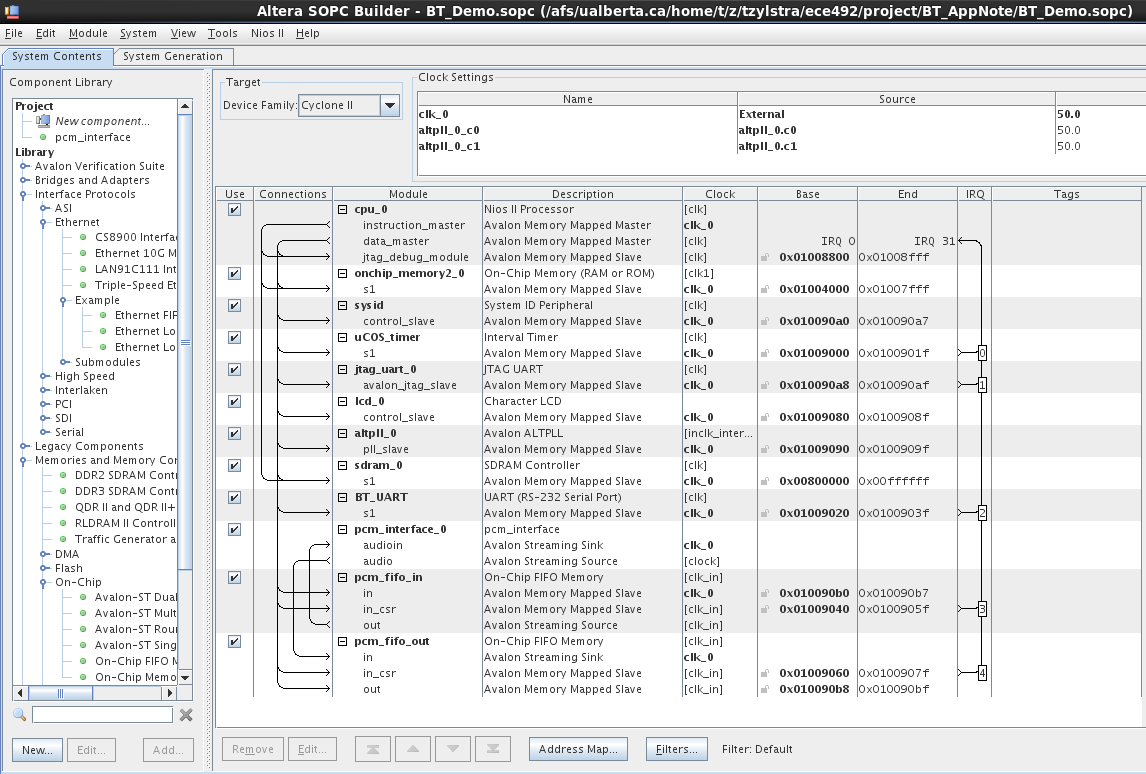
The LinkMatik 2.0 also implements an RS-232 compliant serial interface used to configure the transceiver. A UART should be included in the system to allow this communication. Through this interface, configuration commands can be sent to the transceiver, and status messages indicating the status of the link can be received. See the LinkMatik 2.0 Command Reference for more details on this operation.
- Copy all files in this directory (except index.html) into the project folder
- Run scripts/launch_quartus.sh
- Create a new project; using the New Project Wizard, name the new project BluetoothDemo, add BluetoothDemo.vhd (the top level file), and configure for operation with the Altera DE2
- Open the SOPC Builder and open the file BT_demo.sopc
- Generate the system
- In Quartus, add all .vhd files except for niosII_system_inst.vhd
- Set BluetoothDemo.vhd as the top-level
- Import pin assignments, using pin_assignments/DE2_pin_assignments_all.csv
- Compile
- Run scripts/reconnect_jtag.sh and program the board with the generated BluetoothDemo.sof (a precompiled .sof is also present in compiled/Bluetooth.sof)
- Run scripts/launch_nios2_ide.sh
- Create a new MicroC OS project, setting the software directory and the niosII_system.ptf file
- Set the syslib properties to use sdram for all memory locations
- Copy the contents of software/main.c to the main C file of the newly created project
- Build the program and run
- Pair a cellphone with the project; it should appear as ECE492_VM
- Initiate a call with another phone (henceforth known as the target phone)
- Whatever is spoken into the target phone should be echoed back to the target phone
- TLV320AIC1110 PCM CODEC Datasheet, Texas Instruments
- LinkMatik 2.0 Datasheet, FlexiPanel Ltd.
- LinkMatik 2.0 Command Reference, FlexiPanel Ltd